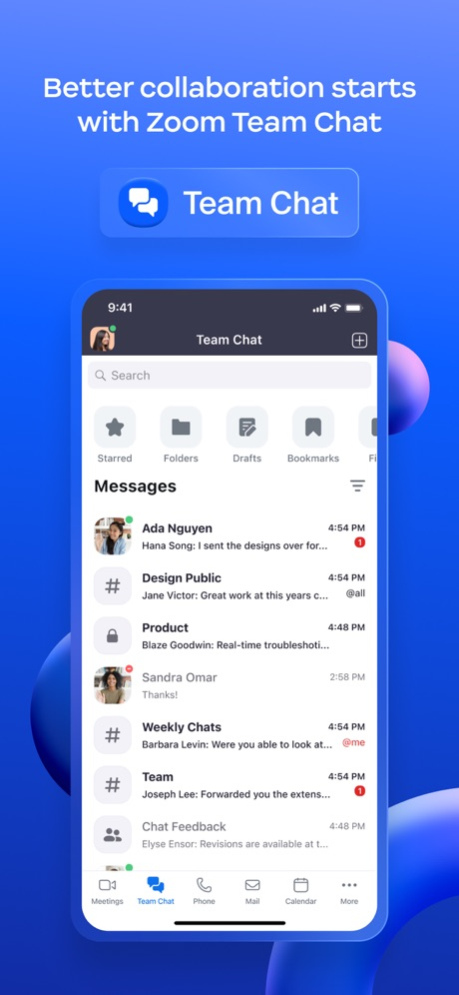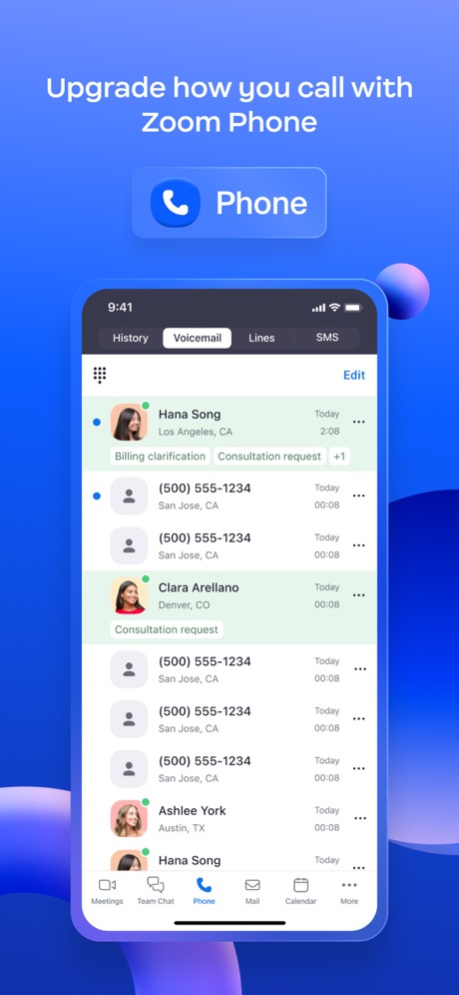Zoom Workplace for Intune 6.0.2
Free Version
Publisher Description
Reimagine how you work with Zoom Workplace, an all-in-one, AI-powered collaboration platform that combines team chat, meetings, phone, whiteboard, calendar, mail, notes, and more.
If you are looking for the end-user version of Zoom Workplace, download it here: https://itunes.apple.com/us/app/zoom-cloud-meetings/id546505307?mt=8
Zoom Workplace for Intune gives enterprise users all the features they expect from Zoom, while providing IT administrators expanded mobile app management capabilities to help prevent leakage of company information. And in the event of a lost or stolen device, IT can remove Zoom Workplace from the iPhone or iPad, along with any sensitive data associated with it.
IMPORTANT: This software requires your company’s work account and a Microsoft managed environment. Some functionality may not be available in all countries. If you have issues with this software or have questions about the use of it (including questions about your company’s privacy policy), please contact your company’s IT Administrator.
Follow us on social media @zoom
Have a question? Contact us at http://support.zoom.us.
Apr 25, 2024
Version 6.0.2
Changes to Existing Features:
-Zoom app now named Zoom Workplace app
-Late joining participants no longer blocked from unmuting or starting video
-End of support for iOS 11 and 12
General Features:
-Additional MSI/GPO/MDM options
-Disable Team Chat file transfers - DisableIMFileTransfer
-Allow file transfers for specific domains - AllowedIMFileTransferDomain
Meeting/Webinar Features:
-Improved Companion mode
-Exclude hosts and panelists from survey participation
-Consolidated notifications for enabled/disabled features
-Automated captioning and translated caption support for Hebrew
-Greek, Bengali, Norwegian, and Welsh support for translated captions
Meeting Features:
-In-meeting AI Companion disable and delete
-In-meeting AI Companion features combined enablement
-Simplified AI Companion consent notifications for hosts
-Meeting wallpapers
-Support for expanded remote control settings regarding external participants
-Support for additional characters in Personal Links
-AV1 video codec
Webinar Features:
-Full emoji suite support for Webinar Reactions
-Removed email field for webinars not collecting emails
-Customized waiting room for Webinars
Team Chat Features:
-Team Chat Sentence Completion with Zoom AI Companion
-Expanded language support Chat Compose and Thread Summary with AI Companion features
-Increase Team Chat public channel limit to 250,000 members
-Enhanced functionality in Team Chat: Tabs, chat settings
-Sort chats at folder-level
-Markdown formatting
Mail and Calendar Features:
-Switch accounts in Zoom client app
-Add silence mode for notifications
Phone Features:
-Common Area support for iPhones
Resolved Issues:
-Minor bug fixes
-Security enhancements
-Resolved an issue regarding use of One-Time Password (OTP) codes for sign-in
-Resolved an issue regarding updated user name not appearing on extension-to-extension caller ID
-Resolved an issue for inconsistent muting behavior for hosts with auto-start meeting summary enabled
-Resolved an issue regarding enlarged cursors not appearing appropriately sized
-Resolved an issue regarding inconsistent date formats when scheduling
-Resolved an issue regarding specific situations causing calls from queues to ring for less than a second before bouncing to the next in queue
-Resolved an issue regarding memory usage spikes when switching between Team Chat channels
-Resolved an issue regarding the app not reverting back to the previously selected gallery view after someone stops sharing
-Resolved an issue regarding inconsistent Waiting Room text formatting
About Zoom Workplace for Intune
Zoom Workplace for Intune is a free app for iOS published in the Office Suites & Tools list of apps, part of Business.
The company that develops Zoom Workplace for Intune is Zoom Video Communications, Inc.. The latest version released by its developer is 6.0.2. This app was rated by 3 users of our site and has an average rating of 1.2.
To install Zoom Workplace for Intune on your iOS device, just click the green Continue To App button above to start the installation process. The app is listed on our website since 2024-04-25 and was downloaded 190 times. We have already checked if the download link is safe, however for your own protection we recommend that you scan the downloaded app with your antivirus. Your antivirus may detect the Zoom Workplace for Intune as malware if the download link is broken.
How to install Zoom Workplace for Intune on your iOS device:
- Click on the Continue To App button on our website. This will redirect you to the App Store.
- Once the Zoom Workplace for Intune is shown in the iTunes listing of your iOS device, you can start its download and installation. Tap on the GET button to the right of the app to start downloading it.
- If you are not logged-in the iOS appstore app, you'll be prompted for your your Apple ID and/or password.
- After Zoom Workplace for Intune is downloaded, you'll see an INSTALL button to the right. Tap on it to start the actual installation of the iOS app.
- Once installation is finished you can tap on the OPEN button to start it. Its icon will also be added to your device home screen.
Program Details
General |
|
|---|---|
| Publisher | Zoom Video Communications, Inc. |
| Released Date | 2024-04-25 |
| Languages | English |
Category |
|
|---|---|
| Category | Business |
| Subcategory | Office Suites & Tools |
System requirements |
|
|---|---|
| Operating systems | ios |
Download information |
|
|---|---|
| File size | 243.37 MB |
| Total downloads | 190 |
Pricing |
|
|---|---|
| License model | Free |
| Price | N/A |
Version History
version 6.0.2
posted on 2024-04-25
Apr 25, 2024
Version 6.0.2
Changes to Existing Features:
-Zoom app now named Zoom Workplace app
-Late joining participants no longer blocked from unmuting or starting video
-End of support for iOS 11 and 12
General Features:
-Additional MSI/GPO/MDM options
-Disable Team Chat file transfers - DisableIMFileTransfer
-Allow file transfers for specific domains - AllowedIMFileTransferDomain
Meeting/Webinar Features:
-Improved Companion mode
-Exclude hosts and panelists from survey participation
-Consolidated notifications for enabled/disabled features
-Automated captioning and translated caption support for Hebrew
-Greek, Bengali, Norwegian, and Welsh support for translated captions
Meeting Features:
-In-meeting AI Companion disable and delete
-In-meeting AI Companion features combined enablement
-Simplified AI Companion consent notifications for hosts
-Meeting wallpapers
-Support for expanded remote control settings regarding external participants
-Support for additional characters in Personal Links
-AV1 video codec
Webinar Features:
-Full emoji suite support for Webinar Reactions
-Removed email field for webinars not collecting emails
-Customized waiting room for Webinars
Team Chat Features:
-Team Chat Sentence Completion with Zoom AI Companion
-Expanded language support Chat Compose and Thread Summary with AI Companion features
-Increase Team Chat public channel limit to 250,000 members
-Enhanced functionality in Team Chat: Tabs, chat settings
-Sort chats at folder-level
-Markdown formatting
Mail and Calendar Features:
-Switch accounts in Zoom client app
-Add silence mode for notifications
Phone Features:
-Common Area support for iPhones
Resolved Issues:
-Minor bug fixes
-Security enhancements
-Resolved an issue regarding use of One-Time Password (OTP) codes for sign-in
-Resolved an issue regarding updated user name not appearing on extension-to-extension caller ID
-Resolved an issue for inconsistent muting behavior for hosts with auto-start meeting summary enabled
-Resolved an issue regarding enlarged cursors not appearing appropriately sized
-Resolved an issue regarding inconsistent date formats when scheduling
-Resolved an issue regarding specific situations causing calls from queues to ring for less than a second before bouncing to the next in queue
-Resolved an issue regarding memory usage spikes when switching between Team Chat channels
-Resolved an issue regarding the app not reverting back to the previously selected gallery view after someone stops sharing
-Resolved an issue regarding inconsistent Waiting Room text formatting
version 5.17.11
posted on 2024-03-11
Mar 11, 2024
Version 5.17.11
New and Enhanced Features:
-Simplified AI Companion consent notifications for hosts
Resolved Issues:
-Minor bug fixes
-Resolved an issue regarding the first session of a recurring meeting not syncing properly from Outlook
version 5.17.10
posted on 2024-02-27
Feb 27, 2024
Version 5.17.10
Changes to Existing Features:
-Upcoming end of support for iOS 11 and 12
Meeting/Webinar Features:
-All screens mode
Meeting Features:
-Auto-move to/from Waiting Room
Webinar Features:
-View Webinar Q&A submissions from before joining
Team Chat Features:
-Enhanced UI for Thread Summary with AI Companion
Mail and Calendar Features:
-Enhancements to Zoom Calendar notifications
Phone Features:
-Obfuscate sensitive data during a call
Resolved Issues:
-Minor bug fixes
-Security enhancements
-Resolved an issue with the Outlook calendar integration causing inaccurate host details
-Resolved an issue regarding transferring calls in specific call queue situations
-Resolved an issue with remaining signed-in to certain accounts
-Resolved an issue regarding failed SSO sign-ins
-Resolved an issue with the meeting ID field triggering auto-correct suggestions
version 5.17.5
posted on 2024-01-25
Jan 25, 2024
Version 5.17.5
General Features:
-Support cloud contacts on mobile
-Additional MSI/PLIST/GPO/MDM options
Disable assigning manual captioning typist - DisableAssignTypist
Meeting/Webinar Features:
-Automated captioning and translated caption support for Cantonese and Thai
-English to Greek support for translated captions
-Attach Poll to meeting or webinar instance
Team Chat Features:
-Restrict channel posting to replies only
-Drafts and sent messages panel
-Manual and auto-archive channels, group chats, and continuous meeting chats
-Read receipts for messages
Mail and Calendar Features:
-Decline and remove invited meetings
Phone Features:
-Voicemail transcription support for French
Resolved Issues:
-Minor bug fixes
-Security enhancements
-Resolved an issue regarding certain presence statuses preventing the the Switch option for -meetings to appear
-Resolved an issue regarding inconsistent displaying of phone numbers between Voicemail and Call History tabs
-Resolved an issue regarding pasting 2-factor authentication codes received during sign-in
-Resolved an issue regarding the record option appearing even if disabled by admins
-Resolved an issue regarding syncing failures with Exchange calendar
-Resolved an issue regarding a call continuing to ring even after answered on another device
version 5.17.2
posted on 2024-01-08
Jan 8, 2024
Version 5.17.2
-Minor bug fixes
version 5.17.1
posted on 2023-12-28
Dec 28, 2023
Version 5.17.1
General Features:
-Update to OpenSSL 3.1.4
Meeting/Webinar Features:
-Simplified consent notifications
Resolved Issues:
-Minor bug fixes
version 5.17.0
posted on 2023-12-19
Dec 19, 2023
Version 5.17.0
General Features:
-Additional actions supported for Apple Shortcuts
Meeting Features:
-Request host to start cloud recording
Phone Features:
-New features for emergency calls
-Private Call Park & Aim Call Park for Shared Line Group
Resolved Issues:
-Minor bug fixes
-Security enhancements
-Resolved an issue regarding inconsistent call queue selection behavior between parent/child accounts
-Resolved an issue regarding an unexpected ringing when sending an SMS during an active call
-Resolved an issue for a subset of users regarding contact syncing
-Resolved an issue with profile pictures displayed in chat when moving in and out of breakout rooms
-Resolved an issue regarding inconsistent behavior when suspending participant activities with active breakout rooms
-Resolved an issue where calls received from a call queue bouncing to the next in queue after a second
-Resolved an issue regarding the inability to start an instant meeting or a meeting from a 1:1 chat
-Resolved an issue regarding iPad webinar attendees hiding a panelist’s video and not able to view their video tile again
-Resolved an issue regarding missing results when searching from the Contacts tab
version 5.16.10
posted on 2023-11-22
Nov 22, 2023
Version 5.16.10
Changes to Existing Features:
-Changed local storage to one year for free accounts
General Features:
-Swedish language support
-Ability to sign-in and switch between multiple accounts
-Additional MSI/PLIST/GPO/MDM options
Disable Meeting Summary with AI Companion
Disable Meeting Questions with AI Companion
Disable ability to switch quickly between accounts
-Join Zoom Event session from calendar on local Zoom Room
Meeting/Webinar Features:
-Smart Recording with AI Companion enhancement: Meeting Coach
-Gallery view enhancement for participants joined through Zoom Room companion mode
Meeting Features:
-AI Companion language support extended to 33 languages
-Auto-start AI Companion questions and meeting summary options when scheduling
Team Chat Features:
-Enhanced user presence in chats and channels
-Continuous Meeting Chat enhancements for external invitees
-“Chat with everyone” links embedded into meeting invites set up with Continuous Meeting Chat
-New quick create menu in Team Chat
Phone Features:
-Emergency address validation
Resolved Issues:
-Resolved an issue regarding the end of meeting feedback survey still appearing when disabled by admins
-Resolved an issue with presence status not syncing between Team Chat and Phone
-Resolved an issue regarding an incoming Zoom Phone call causing a change in audio during a meeting
-Resolved an issue for a subset of users regarding encountering a disclaimer intended for external users when joining a meeting
-Minor bug fixes
-Security enhancements
version 5.16.6
posted on 2023-11-02
Nov 2, 2023
Version 5.16.6
Changes to Existing Features:
-Added Quick Recap section to Meeting Summary with AI Companion
Meeting Features:
-Expanded language support for AI Companion questions
Resolved Issues:
-Minor bug fixes
-Security enhancements
version 5.16.5
posted on 2023-10-25
Oct 25, 2023
Version 5.16.5
Meeting/Webinar Features:
-Additional supported languages for automated captions and translated captions: Danish, Thai, and Welsh
Meeting Features:
-Active AI notifier
Webinar Features:
-Webinar Resources enhancements
-Support for 100k Zoom Webinar attendees
Team Chat Features:
-Continuous Meeting Chat enhancements for external invitees
-Enable simultaneous login on multiple devices
-Ability to share a Zoom Whiteboard from Zoom Team Chat
Mail and Calendar Features:
-Option to enable end-to-end encryption (E2EE)
Resolved Issues:
-Minor bug fixes
-Security enhancements
-Resolved an issue with designating a Zoom Room as an alternative host
-Resolved an issue where users are not prompted to join from the paired Zoom Room
-Resolved an issue regarding inviting a participant to a meeting through Zoom Phone call-out
-Resolved an issue regarding the self-view not appearing when accessibility voiceover is enabled
-Resolved an issue where there was no initial prompt to join audio after joining a meeting
-Resolved an issue for a subset of users regarding unexpectedly being signed-out
version 5.16.2
posted on 2023-10-03
Oct 3, 2023
Version 5.16.2
-Minor bug fixes
version 5.16.1
posted on 2023-09-27
Sep 27, 2023
Version 5.16.1
Meeting Features:
-Greater host control of AI Companion during meetings
Resolved Issues:
-Minor bug fixes
version 5.16.0
posted on 2023-09-19
Sep 19, 2023
Version 5.16.0
Changes to Existing Features:
-User requests for enabling Team Chat Compose and Thread Summary
General Features:
-Max bandwidth for Zoom Mesh parent-devices
Meeting features:
-In-meeting chat history without CMC
Webinar Features:
-Support multiple URLs in Webinar Resources
Team Chat Features:
-Custom emojis
-Scheduled messages
-Drafted messages listed in Drafts tab
-Team Chat Thread Summary with Zoom AI Companion
-Enhancements to the Team Chat mobile experience
-Keep formatting when copying and pasting text in Team Chat
Mail and Calendar Features:
-Support for the Important label
Resolved Issues:
-Minor bug fixes
-Security enhancements
-Resolved an issue with a rescheduled meeting creating a duplicate calendar event
-Resolved an issue regarding connection issues with Zoom Phone Local Survivability module
-Resolved an issue regarding specific missed calls not appearing in the Missed calls list
-Resolved an issue regarding Group Call Pickup and some audio settings
-Resolved an issue regarding fetching calendar event details
-Resolved an issue with Zoom Mesh parent connections with child devices
-Resolved an issue regarding an incorrect message displayed when a Basic user’s meeting is upgraded by a Zoom Room
-Resolved an issue regarding blurry video when using the rear camera
-Resolved an issue regarding raised-hands lowered by the host still appearing as raised for some users
-Resolved an issue regarding the Offline presence status incorrectly being used
-Resolved an issue regarding an incorrect accessibility voiceover for video status
-Resolved an issue regarding Zoom calls being dropped after placed on hold to answer a personal phone call
version 5.15.12
posted on 2023-09-06
Sep 6, 2023
Version 5.15.12
Changes to Existing Features:
-Zoom IQ feature suite renamed as Zoom AI Companion
-In-meeting request/self-enablement of Meeting Summary and AI Companion
-AI Companion features ending Free Trial, now generally available
-Wider Smart Recording availability to include Pro accounts
Resolved Issues:
-Minor bug fixes
version 5.15.10
posted on 2023-08-22
Aug 22, 2023
Version 5.15.10
Meeting/Webinar Features:
-Transcription profanity filter support
Meeting Features:
-Auto-accept far end camera control
Team Chat Features:
-New contact flows for mobile client
Resolved Issues:
-Minor bug fixes
-Security enhancements
-Resolved an issue regarding in-meeting chats not appearing in the correct order
-Resolved issues regarding slower loading times and authentication timeouts for Zoom Mail and Zoom Calendar
-Resolved an issue regarding outbound calls not providing a ringtone for the caller
version 5.15.7
posted on 2023-08-14
Aug 14, 2023
Version 5.15.7
Changes to Existing Features:
-Updated Meeting Summary, Smart Recording, and Team Chat Compose prompts to reflect Zoom’s data policies
version 5.15.5
posted on 2023-07-26
Jul 26, 2023
Version 5.15.5
Meeting/Webinar Features:
-AV1 video codec
Resolved Issues:
-Minor bug fixes
-Security enhancements
-Resolved an issue for a subset of users regarding the possibility of calls unexpectedly merging
-Resolved an issue regarding the 4294967295 error code encountered when scheduling meetings
-Resolved an issue with Zoom Phone calls still ringing when device is in silent mode
-Resolved an issue for a subset of users regarding authentication to a GCCH tenant when EnforceLoginWithMicrosoft is enabled
version 5.15.2
posted on 2023-06-27
Jun 27, 2023
Version 5.15.2
-Minor bug fixes
-Security enhancements
version 5.14.11
posted on 2023-06-09
Jun 9, 2023
Version 5.14.11
General Features:
-Additional MSI/PLIST/GPO/MDM options
Remove Sign up option - DisableUserSignUp
Control ability to sync newly scheduled Zoom Meetings to local calendar - SyncMeetingToCalendar
Meeting/Webinar Features:
-Zoom IQ Meeting Summary
-Support for Apple Shortcuts
Meeting Features:
-Continuous Meeting Chat file and images synchronization
Team Chat Features:
-Continuous Meeting Chat file and images synchronization
Mail and Calendar Features:
-Mobile email notification support
-Mobile mail support for Japanese, Spanish, French, and German
Phone Features:
-Share missed call details
-IP address access restriction for SMS attachments
Resolved Issues
-Minor bug fixes
-Security enhancements
-Resolved an issue regarding date formatting
-Resolved an issue for a subset of users when using a join link with the embedded passcode and still being prompted for the passcode
-Resolved an issue for a subset of users regarding editing a meeting causing the scheduled duration to change
-Resolved an issue regarding SSL and UDP proxy-connections
-Resolved an issue regarding an inability to chat with the host in and after a breakout room
version 5.14.7
posted on 2023-05-06
May 6, 2023
Version 5.14.7
-Security enhancements
-Minor bug fixes
version 5.14.6
posted on 2023-04-26
Apr 26, 2023
Version 5.14.6
-Minor bug fixes
version 5.14.5
posted on 2023-04-20
Apr 20, 2023
Version 5.14.5
General Features:
-Dynamic Island support
-Additional MSI/PLIST/GPO/MDM options: Allow use of Zoom Mesh - EnableMeshNetworking
Meeting Features:
-Continuous Meeting Chat file and images synchronization
-Zoom IQ Meeting Summary
Webinar Features:
-Webinar automated and translated captions enhancements
-Webinar Resources - Speakers details
Team Chat Features:
-Changing Continuous Meeting Chat ownership
-Continuous Meeting Chat file and images synchronization
-Increase max file size for Team Chat (1:1s, Group Chats, Channels)
-Additional supported languages for Message Translation
Mail and Calendar Features:
-Dark mode for Zoom Calendar
Phone Features:
-Hide incoming calls while in meeting
Resolved Issues:
-Minor bug fixes
-Resolved an issue regarding OTP verification failures
-Resolved an issue with incorrect Portuguese localizations of scheduling options
-Resolved an issue regarding inconsistent visuals for participants in the waiting room
-Resolved an issue regarding inconsistent behavior for taking a call off hold
-Resolved an issue regarding double-registration and poor LTE wireless connection
version 5.14.2
posted on 2023-04-05
Apr 5, 2023
Version 5.14.2
Changes to Existing Features:
-Removal of non-video panelists when sharing content
General Features:
-Out of Office presence status
-Additional MSI/PLIST/GPO/MDM options
Preset commercial or gov domain for sign-in - SetWebDomain
Meeting/Webinar Features:
-Raise hand enhancements
-Cloud recording support for sign language interpretation
-Mobile support for custom human avatars
Meeting Features:
-Show participant names in immersive view
-Screen sharing layouts for immersive view
-Connected Meeting Chat
Whiteboard Features:
-Zoom Whiteboard data encryption
Team Chat Features:
-Restrict/disable @all mentions in a channel
-Message translation
-Support for Team Chat message encryption with Customer Managed Key (CMK)
Phone Features:
-IP address access control
-Tap to hot desk into your IP phone
Resolved Issues:
-Minor bug fixes
-Security enhancements
-Resolved an issue regarding the host not being recognized in a meeting
-Resolved an issue regarding the recording disclaimer text not matching text set in the web for certain localizations
-Resolved an issue for a subset of users regarding failed auto-record to the cloud
-Resolved an issue regarding inconsistent push notifications
-Resolved an issue regarding sharing screen on an iPad
-Resolved an issue regarding inconsistent annotation behavior with Apple Pencil
version 5.13.11
posted on 2023-03-07
Mar 7, 2023
Version 5.13.11
-Minor bug fixes
version 5.11.3
posted on 2022-08-11
Aug 11, 2022 Version 5.11.3
General Features:
-Indonesian language support
-Additional MSI/PLIST/GPO options
Disable in-meeting use of Zoom Whiteboard - DisableInMeetingWhiteBoard
Meeting Features:
-Support for Breakout Rooms in E2E encrypted meetings
Chat Features:
-Share videos from mobile devices
Phone Features:
-Receive SMS short codes
-Mark voicemail as unread
Resolved Issues:
-Minor bug fixes
-Security enhancements
-Resolved an issue regarding proxy authentication
-Resolved an issue for a subset of users regarding Webinar Q&A not appearing for some
-Resolved an issue regarding incomplete syncing of contacts from Exchange
-Resolved an issue regarding shortened join links being incorrectly parsed from calendar event details
-Resolved an issue regarding missing results when searching for a contact’s number in the localized format
-Resolved an issue regarding practice session notifications on mobile devices
-Resolved an issue regarding group chat notifications
-Resolved an issue regarding audio not reconnecting in a meeting after receiving a call
-Resolved an issue regarding double-tap to pin a video
version 5.11.2
posted on 2022-07-02
Jul 2, 2022 Version 5.11.2
-Minor bug fixes
version 5.10.4
posted on 2022-04-26
Apr 26, 2022 Version 5.10.4
- Minor bug fixes
- Security enhancements
version 5.10.3
posted on 2022-04-19
Apr 19, 2022 Version 5.10.3
General Features:
- Chat Etiquette Tool
- One-time password requirement for suspicious logins
Meeting/Webinar Features:
- Support for multi-spotlight for cloud recordings
Meeting Features:
- Central library of polls
Phone Features:
- Search Zoom Phone Appliances
- SMS/MMS opt in/out
Resolved Issues:
- Resolved an issue regarding imported external contacts not matching for inbound calls
- Resolved an issue regarding Samoa and New Zealand time zones
- Resolved an issue regarding spacing issues of pronouns displayed on iPads
- Resolved an issue regarding wired network connections not being recognized and reported as such in Dashboard
- Security enhancements
- Minor bug fixes
version 5.10.2
posted on 2022-04-11
Apr 11, 2022 Version 5.10.2
- Minor bug fixes
version 5.10.0
posted on 2022-03-22
Mar 22, 2022 Version 5.10.0
General Features:
- Ability to hide sensitive information in push notifications
- Additional MSI/PLIST/GPO/MDM options - DisableWebinarReaction
Meeting/Webinar Features:
- Avatars
- Enhancements to Meeting UI for mobile devices
Meeting features:
- Rename participants in Waiting Room
Webinar Features:
- Webinar Backstage
- Webinar Session Branding
- Reactions for Webinar
- Hide profile pictures for unmuted or promoted attendees (This feature requires version 5.3.2 or higher)
Chat Features:
- Cloud storage support for SharePoint
- Cloud storage support for Box
- Create multiple group chats with different topics but same user group
- Deep linking for chat and channels
- Video messaging
- Find and join public chat channels from Search
- Improved link previews for LinkedIn
Phone Features:
- Forward voicemail
- Allow users to stop and resume automatic call recording
Resolved Issues:
- Minor bug fixes
- Security enhancements
- Resolved an issue regarding time zone issues for Samoa
- Resolved an issue regarding requiring re-authentication more frequently than set by account
- Resolved an issue regarding the Zoom Phone ringtone volume
- Resolved an issue regarding an alternative host joining a webinar
- Resolved an issue regarding calls not being auto-answered on devices in Kiosk mode
- Resolved an issue regarding a contact not being findable from the Phone tab of the client
- Resolved an issue for a subset of users regarding an incoming Zoom Phone being dropped
- Resolved an issue for a subset of users regarding the max number of videos in gallery view on iPad
- Resolved an issue regarding using original video ratio
version 5.9.6
posted on 2022-03-01
Mar 1, 2022 Version 5.9.6
Meeting/Webinar Features:
- Language Interpretation relay enhancement
Chat Features:
- Enhancement to public channel mentions
Resolved Issues:
- Minor bug fixes
- Security enhancements
- Resolved an issue regarding SMS not appearing in the client
- Resolved an issue for a subset of users regarding instant meetings not using PMI
version 5.9.2
posted on 2022-02-10
Feb 10, 2022 Version 5.9.2
- Minor bug fixes
- Security enhancements
version 5.9.1
posted on 2021-12-31
Dec 31, 2021 Version 5.9.1
- Security enhancements
- Minor bug fixes
version 5.9.0
posted on 2021-12-23
Dec 23, 2021 Version 5.9.0
General Features:
- Improved and expanded emoji support
Meeting/webinar Features:
- Save custom gallery view order
Meeting Features:
- Schedule meetings with Focus mode
Webinar Features:
- Enhanced panelist authentication option
Chat Features:
- Preview public channels
- Enhanced search when tagging a channel
- Enhancements to group chats
- GIF send enhancement
- Recent search history
- Save video to local device
Phone Features:
- Video greetings and videomail
Resolved Issues:
- Minor bug fixes
- Security enhancements
- Resolved an issue for a subset of users regarding video quality being limited when a Teams room joins a Zoom meeting via guest join
- Resolved an issue regarding short-form Youtube links not providing a link preview in Zoom chat
- Resolved an issue regarding meeting titles with Japanese characters are erased
- Resolved an issue regarding the inability to make certain international calls to numbers located in Uruguay
- Resolved an issue regarding chat syncing between desktop and mobile devices
version 5.8.6
posted on 2021-12-06
Dec 6, 2021 Version 5.8.6
General Features:
- Turkish and Polish language support
Meeting/Webinar Features:
- Support for sending HD video on mobile devices
- Compatibility enhancements for Smart Gallery
Webinar Features:
- Order Q&A chronologically or by upvotes
- Guest indicator for submitted Q&A
Chat Features:
- Consolidated display of transferred files and images
Phone Features:
- Caller verified icon for incoming calls
Resolved Issues:
- Minor bug fixes
- Security enhancements
- Resolved an issue regarding text entered using talk-to-text being unreviewable due to scroll being disabled
version 5.8.4
posted on 2021-11-14
Nov 14, 2021 Version 5.8.4
- Minor bug fixes
- Security enhancements
version 5.8.3
posted on 2021-10-27
Oct 27, 2021 Version 5.8.3
Meeting/Webinar Features:
- Polling enhancements for quizzing
- Profile photos for in-meeting chat
- Full availability of Live Transcription
- Non-verbal feedback enhancement: Coffee cup
Meeting Features:
- Two-way chat with Waiting Room participants
Resolved Issues:
- Minor bug fixes
- Security enhancements
- Resolved an issue regarding country codes not being filtered by selected country
version 5.8.0
posted on 2021-09-21
Sep 21, 2021 Version 5.8.0
General Features:
- Additional MSI/PLIST/GPO options
- Support for additional time zones
Meeting/Webinar Features:
- Stop incoming video
- Poll access for alternative hosts
- Notifications regarding conflicting microphone settings
- Hide self-view when sharing
Meeting Features:
- Security settings overview
Chat Features:
- Rich text formatting support
- Quote messages
- Additional customization for Personal Note
- Support for search and Link Previews with Advanced Chat Encryption
- Clearer notification when converting a group-chat into a channel
Phone Features:
- UI enhancement to phone number labels
- Prompt for emergency address
Resolved Issues:
- Minor bug fixes
- Security enhancements
- Resolved an issue regarding slow connections after switching networks
- Resolved an issue for a subset of users regarding mute upon entry and recording disclaimer prompts
- Resolved an issue for a subset of users regarding complex dial-strings and one-tap calling
version 5.7.7
posted on 2021-08-31
Aug 31, 2021 Version 5.7.7
- Bug fixes
version 5.7.6
posted on 2021-08-24
Aug 24, 2021 Version 5.7.6
General Features:
- SSO logout notifications
Meeting features
- Transfer meetings between devices
- Limit screen sharing for meetings with external participants
- Automatic reactions from gesture recognition(iPad only)
Phone features:
- Privacy feature for shared lines
- Company phone number while in a call
Resolved Issues:
- Resolved an issue for a subset of users regarding searching for Zoom Rooms to be invited to a meeting
- Security enhancements
- Minor bug fixes
version 5.7.5
posted on 2021-08-14
Aug 14, 2021 Version 5.7.5
- Security enhancements
- Minor bug fixes
version 5.7.4
posted on 2021-07-28
Jul 28, 2021 Version 5.7.4
Meeting/Webinar Features:
- Active Apps Notifier Enhancements
Resolved Issues:
- Minor bug fixes
- Resolved an issue for a subset of users regarding joining a meeting through a join URL and not being able to tap Continue after entering name
version 5.7.3
posted on 2021-07-21
Jul 21, 2021 Version 5.7.3
General Features:
- Additional MSI/PLIST/GPO options
Meeting/Webinar Features:
- Reintroducing: Active Apps Notifier
Meeting Features:
- Post-meeting survey
- Add video to waiting room
- Mute and Video Off when joining a recorded/live streamed Meeting
Chat Features:
- Video playback directly in Zoom chat
Phone Features:
- Call queue and auto receptionist SMS (Power Pack)
- Meet and chat options
- View contact card and presence
Resolved Issues:
- Resolved an issue for a subset of users regarding inconsistent thickness when writing on whiteboard
- Security enhancements
- Minor bug fixes
version 5.7.1
posted on 2021-07-01
Jul 1, 2021 Version 5.7.1
- Bug fixes
version 5.7.0
posted on 2021-06-23
Jun 23, 2021 Version 5.7.0
General Features:
- Support for gender pronouns
- Scheduling privilege and alternative host between linked master/sub accounts
- Consistent date formatting
- Improved iPad visual experience (iPad only)
Meeting/Webinar Features:
- Custom video filters
- Request Live Transcription enablement as participant
- NDI live streaming consent
- Hide full transcript panel
- Ask to confirm leaving a meeting support for mobile
Meeting Features:
- Information Barrier enhancement: Support for Breakout Rooms
Chat Features:
- Enhanced data privacy notification for chat channels with enhanced chat encryption
Phone Features:
- Display additional phone numbers in user contact card
- Enhancements to invite by phone
- Check connection to Zoom Phone server
- Enhancement to call logs
Resolved Issues:
- Minor bug fixes
- Security enhancements
- Resolved an issue regarding link preview inconsistencies
version 5.6.7
posted on 2021-06-10
Jun 10, 2021 Version 5.6.7
Meeting/Webinar Features:
- Active Apps Notifier
Resolved Issues:
- Security enhancements
- Minor bug fixes
version 5.6.6
posted on 2021-06-01
Jun 1, 2021 Version 5.6.6
Meeting/Webinar Features:
- Virtual Background enhancements
- Mobile support for Blurred background
- Gallery view enhancements (iPad only)
- Support for iPad Pro Center Stage face tracking feature (iPad only)
- Enhanced data privacy notices for live streaming
Meeting Features:
- Enhanced data privacy notices for archived meetings
Webinar Features:
- Enhanced data privacy notices for panelists and unmuted attendees
- Enhanced data privacy notices for joining webinar without registration
Resolved Issues:
- Minor bug fixes
- Security enhancements
- Resolved an issue regarding answered anonymous questions in Q&A being visible to all, rather than just the anonymous requester
- Resolved an issue for a subset of users regarding duplicate external contact entries
- Resolved an issue regarding failed calls to Côte d’Ivoire due to changes in national numbering plan
version 5.6.4
posted on 2021-04-29
Apr 29, 2021 Version 5.6.4
- Bug fixes
version 5.6.3
posted on 2021-04-21
Apr 21, 2021 Version 5.6.3
General Features:
- Enhanced Untrusted Server Certificate alerts
- Enhanced data privacy notices
Meeting/Webinar Features:
- Auto-shapes for whiteboard annotation
- Clearer Original Sound designation when on/off
Meeting Features:
- Full emoji suite for Reactions
Chat Features:
- Manager field available in contact card
- Enhancements to deactivated user visibility
Phone Features:
- Recover call history, voicemail and recordings
Resolved Issues:
- Minor bug fixes
- Security enhancements
version 5.6.0
posted on 2021-03-25
Mar 25, 2021 Version 5.6.0
Changes to Existing Features:
- Enhancement to 3-way calling for Zoom Phone
Meeting/Webinar Features:
- Additional authentication option: Users in my account
- Revoke pre-approved consent to unmute
Webinar Features:
- Enhanced practice session and live webinar notifications
Chat Features:
- Enhanced search filter: @me mentions
- Easier emoji selection
Phone Features:
- Call monitoring for shared line groups
- UI enhancement for unknown location notification
- UI enhancements for calls forwarded through auto receptionists
- Copy direct phone number
- Bypass waiting room when elevating call to meeting
- Update emergency address
Resolved Issues:
- Minor bug fixes
- Security enhancements
- Resolved an issue for a subset of users regarding improper text alignment when including an english word within a sentence in Hebrew
- Resolved an issue regarding removed webinar attendees trying to rejoin and incorrectly receiving message that they cannot rejoin due to declined registration
- Resolved an issue for a subset of users regarding adding additional wildcard domains for authentication profiles
- Resolved an issue for a subset of users regarding error 103033 when trying to join a meeting
- Fixed an issue where the outbound caller ID was incorrect if the user’s default caller ID was set to a phone number that belonged to a shared line group
version 5.5.4
posted on 2021-03-03
Mar 3, 2021 Version 5.5.4
Meeting/Webinar Features:
- Enhanced custom gallery view with hidden non-video participants
- Improved carriage return for in-meeting/webinar chat
Resolved Issues:
- Minor bug fixes
- Security enhancements
version 5.5.3
posted on 2021-02-19
Feb 19, 2021 Version 5.5.3
- Bug fixes
version 5.5.2
posted on 2021-02-10
Feb 10, 2021 Version 5.5.2
- Bug fixes
version 5.4.10
posted on 2021-01-20
Jan 20, 2021 Version 5.4.10
- Bug fixes
version 5.4.9
posted on 2021-01-12
Jan 12, 2021 Version 5.4.9
Changes to Existing Features:
- Blocking or warning of unencrypted traffic
New and Enhanced Features:
- Host can admit participants from the Waiting Room while within a Breakout Room
Resolved Issues:
- Resolved an issue for a subset of users regarding an edited recurring meeting being started immediately after saving changes
- Security enhancements
- Minor bug fixes
version 5.4.7
posted on 2020-12-23
Dec 23, 2020 Version 5.4.7
General Features:
- Enhanced cloud contact integration for chat/call features
Meeting/Webinar Features:
- Enhanced nonverbal feedback and reactions
- Raise hand for host and co-host
Meeting Features:
- Improved grouping of security options when scheduling
Phone Features:
- Support for text messaging (SMS and MMS)
- Enhancements for call queues with call monitoring
- Call end chime
Resolved Issues:
- Minor bug fixes
- Security enhancements
version 5.4.6
posted on 2020-12-11
Dec 11, 2020 Version 5.4.6
General Features:
- Partially encrypted meeting warning
Phone Features:
- Enhanced notification for unknown emergency address (iPad only)
Resolved Issues:
- Minor bug fixes
version 5.4.3
posted on 2020-11-18
Nov 18, 2020 Version 5.4.3
Meeting/Webinar Features:
- Enhanced gallery view for iPad
Meeting Features:
- Enhanced in-meeting user abuse reporting
- Suspend participant activity
Chat Features:
- Pin chat messages
Phone Features:
- Enhancements to History tab
Resolved Issues:
- Security enhancements
- Minor bug fixes
version 5.3.2
posted on 2020-10-14
Oct 14, 2020 Version 5.3.2
Webinar Features:
- Hyperlink support for Q&A
- Q&A indicates other panelist is responding to question
- Dismissed Q&A questions hidden from attendees
Resolved Issues:
- Resolved an issue for a subset of users regarding mobile app connectivity
- Minor bug fixes
version 5.3.1
posted on 2020-10-01
Oct 1, 2020 Version 5.3.1
- Minor bug fixes
version 5.3.0
posted on 2020-09-24
Sep 24, 2020 Version 5.3.0
General Features:
- Calendar Integration sync improvement
- Enhanced Edit Country interface when scheduling
- Enhanced scheduling with default settings
Meeting/Webinar Features:
- Roll-up Closed Captioning
Meeting Features:
- Self-select Breakout Room
Chat Features:
- Hide chat bots in IM list
- Enhanced Link Preview
- Enhanced Search
- Mark as Unread for images and files
Resolved Issues:
- Resolved issue with Breakout rooms not following main session’s settings/restrictions
- Resolved issue with calls dropping upon answer for some users
- Minor bug fixes
version 5.2.3
posted on 2020-09-10
Sep 10, 2020 Version 5.2.3
- Bug fixes
version 5.2.2
posted on 2020-09-03
Sep 3, 2020 Version 5.2.2
Meeting/Webinar Features:
- Custom languages for language interpretation
Webinar Features:
- Phone audio options for Webinar attendees
Resolved Issues:
- Minor bug fixes
version 5.2.1
posted on 2020-08-20
Aug 20, 2020 Version 5.2.1
General Features:
- Allow Host to unmute participants using pre-approved consent
Chat Features:
- Admin control of who (internal/external) can add more members to a channel
Phone Features:
- Inbound call notification for internal safety response team
- Email notifications for emergency calls from mobile app
- Proximity call flip
Resolved Issues:
- Occasional calls not appearing on mobile app
- Minor bug fixes
version 5.2.0
posted on 2020-08-07
Aug 7, 2020 Version 5.2.0
Changes to Existing Features:
- Meeting and webinar passwords now called Passcodes
- Removed ability for external contacts to add new members to channels and group chats
- Show annotator’s name by default
- Removed appended space after @mentions
Meeting/Webinar Features:
- Adjust Touch Up My Appearance
- Toggle aspect ratio for video feeds
Meeting Features:
- Improved Waiting Room notifications
- Additional meeting reactions
Chat Features:
- Invite members by channel or organization
- Manage channel posting permissions
- Improved user and channel mentions search and selection
- Improved chat message editing
- Microsoft SharePoint File Storage Integration
- Mute channel notifications
- Indicator when user is typing
- Ability to receive contact requests when chat is disabled
- Support first name only for @mentions
Phone Features:
- Transfer call to any meeting
- View transcriptions of call recordings
- Icons for call quality and encryption
General Features:
- Security section when scheduling a meeting
- Dark mode support
- Improved video and content sharing
- Support for Split Screen Multitasking on iPad
Resolved Issues:
- Fixes an issue where the Zoom app freezes when users try to access photos from within the Zoom app
- Minor bug fixes
version 5.1.2
posted on 2020-07-10
Jul 10, 2020 Version 5.1.2
- Bug fixes
version 5.1.1
posted on 2020-07-02
Jul 2, 2020 Version 5.1.1
Meeting/Webinar Features:
- Support for account managed Virtual Backgrounds
Chat Features:
- External Contact Invitation Privacy Disclosure
- Push notifications for file downloads
General Features:
- Italian and Vietnamese language support
- Sign in with Apple
Resolved Issues:
- Fixes an issue where active speaker view did not update to the latest speaker when a participant is sharing their screen
- Minor bug fixes
version 5.1.0
posted on 2020-06-19
Jun 19, 2020 Version 5.1.0
Changes to Existing Features:
- Unmute all for meetings of 200 participants or fewer
Webinar features:
- Option to delete questions
Zoom Phone Features:
- Personal locations for nomadic emergency services
- Reconnect option
- Enhancements to hiding outbound caller ID
- Display names for phone numbers
Resolved Issues:
- Minor bug fixes
version 5.0.5
posted on 2020-06-05
Jun 5, 2020 Version 5.0.5
Changes to Existing Features:
- Re-enable GIPHY
Chat Features:
- Improved transparency of channel privacy controls
- Enabling public channel admins and members to add external users
Resolved Issues:
- Minor bug fixes
version 5.0.4
posted on 2020-05-27
May 27, 2020 Version 5.0.4
Meeting/Webinar Features:
- Users can now enable a setting to mirror their video
Resolved Issues:
- Minor bug fixes
version 5.0.3
posted on 2020-05-20
May 20, 2020 Version 5.0.3
Changes to Existing Features:
- Language Interpretation flag icon will be replaced by language abbreviation
- Request to unmute notification for Participant when Host unmutes the participant
- Remove Unmute All option
New and Enhanced Meeting Features:
- Access meeting information when screensharing
- Waiting Room specific chime heard when participants join Waiting Room
New and Enhanced Chat Features:
- Re-enable third-party file sharing in chat
Resolved Issues:
- Minor bug fixes
version 5.0.2
posted on 2020-05-11
May 11, 2020 Version 5.0.2
Changes to Existing Features:
- Enhanced privacy design in user profile page
- Sharing third-party files have been re-enabled in meeting/webinar
New and Enhanced Features:
- Option to include log file in problem report when join meeting/webinar failed
Resolved Issues:
- Minor bug fixes
version 5.0.0
posted on 2020-04-29
Apr 29, 2020 Version 5.0.0
Changes to Existing Features:
- Private chat is only enabled for contacts. To chat privately outside of your Zoom account or organization, participants must be manually added to contacts.
- Meeting host must designate a new host from the attendee list when leaving a meeting. New host will have access to advanced security features.
- Clickable links have been re-enabled in meeting chat
- Copied URL will not include password if the web setting Embed password in meeting link for one-click join is disabled
- Enable the setting Blur snapshot on iOS task switcher
New and Enhanced Features:
AES 256-bit GCM encryption. Zoom is upgrading to the AES 256-bit GCM encryption standard, which offers increased protection of your meeting data in transit and resistance against tampering. This provides confidentiality and integrity assurances on your Zoom Meeting, Zoom Video Webinar, and Zoom Phone data. This version of the Zoom client will support GCM encryption when it is automatically enabled for all accounts on May 30.
New and Enhanced Meeting Features:
- Report a participant during a meeting using report functionality in the “Participant” toolbar
- Show the connected data center in the meeting information menu under “Zoom”
- Select data center regions when scheduling a meeting in meeting options
New and Enhanced Chat Features:
- Indication of an external user to prevent the sharing of private information with external users
New and Enhanced Phone Features:
- Enhanced encryption for Zoom Phone. Zoom Phone SIP signaling communications from client to server occur over TLS v1.2 with AES-256 bit encryption. Zoom Phone call media is transported and protected by SRTP with AES-256 bit encryption for latest Zoom clients, and with AES-128 bit encryption for SIP devices.
Resolved Issues:
- Minor bug fixes
version 4.6.12
posted on 2020-04-22
Apr 22, 2020 Version 4.6.12
- Bug fixes
version 4.6.11
posted on 2020-04-15
Apr 15, 2020 Version 4.6.11
New and Enhanced Features:
- Support for meeting password requirements
- Follow system notifications setting to show a message preview for chat messages
Resolved Issues:
- Minor bug fixes
version 4.6.9
posted on 2020-03-29
Mar 29, 2020 Version 4.6.9
- Improvements to Facebook Login
version 5.6.4
posted on 1970-01-01
2021年4月29日 Version 5.6.4
- Bug fixes
version 5.0.0
posted on 1970-01-01
29 de abr. de 2020 Version 5.0.0
Changes to Existing Features:
- Private chat is only enabled for contacts. To chat privately outside of your Zoom account or organization, participants must be manually added to contacts.
- Meeting host must designate a new host from the attendee list when leaving a meeting. New host will have access to advanced security features.
- Clickable links have been re-enabled in meeting chat
- Copied URL will not include password if the web setting Embed password in meeting link for one-click join is disabled
- Enable the setting Blur snapshot on iOS task switcher
New and Enhanced Features:
AES 256-bit GCM encryption. Zoom is upgrading to the AES 256-bit GCM encryption standard, which offers increased protection of your meeting data in transit and resistance against tampering. This provides confidentiality and integrity assurances on your Zoom Meeting, Zoom Video Webinar, and Zoom Phone data. This version of the Zoom client will support GCM encryption when it is automatically enabled for all accounts on May 30.
New and Enhanced Meeting Features:
- Report a participant during a meeting using report functionality in the “Participant” toolbar
- Show the connected data center in the meeting information menu under “Zoom”
- Select data center regions when scheduling a meeting in meeting options
New and Enhanced Chat Features:
- Indication of an external user to prevent the sharing of private information with external users
New and Enhanced Phone Features:
- Enhanced encryption for Zoom Phone. Zoom Phone SIP signaling communications from client to server occur over TLS v1.2 with AES-256 bit encryption. Zoom Phone call media is transported and protected by SRTP with AES-256 bit encryption for latest Zoom clients, and with AES-128 bit encryption for SIP devices.
Resolved Issues:
- Minor bug fixes
version 5.1.1
posted on 1970-01-01
2020年7月2日 Version 5.1.1
Meeting/Webinar Features:
- Support for account managed Virtual Backgrounds
Chat Features:
- External Contact Invitation Privacy Disclosure
- Push notifications for file downloads
General Features:
- Italian and Vietnamese language support
- Sign in with Apple
Resolved Issues:
- Fixes an issue where active speaker view did not update to the latest speaker when a participant is sharing their screen
- Minor bug fixes
version 4.6.12
posted on 1970-01-01
2020年4月22日 Version 4.6.12
- Bug fixes